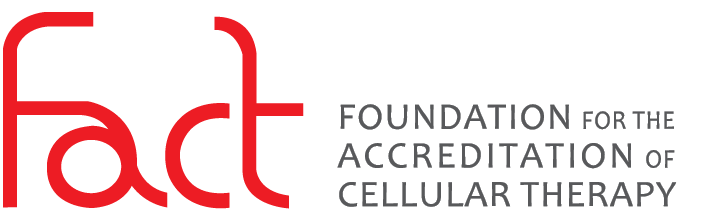

How do I log in?
If you are already a FACT member or have an account on the portal, log in with the same username and password. If you're new to FACT and the FACT Learning Development Academy, you can join as a FACT guest and gain access to Learning Development Academy content. E-mail factevents@factglobal.org if you have trouble logging in.
How do I find a product?
You can browse the FACT Learning Development Academy by category, which is the primary topic of the educational content, or you can use the search box to locate specific topics using keywords, category, or delivery type on the home page's left side.
How do I register for a product?
First, you must be logged in on your account as a FACT member or guest. Locate the green button on the product page that says “Register”. If a product is free, you can access the content automatically. If you need to pay to access the content, it will be added to your shopping cart until you check out. After you check out and pay, you can access the product’s content.
What do I do if I have trouble logging into a webinar/session?
If you are already logged into a webinar and experience a problem (slides stop advancing, streaming audio stops/fail, etc.), please follow the steps below:
- Try clicking the “Refresh" button in your web browser. It looks like a circle with arrows.
- Clear the cache in your web browser. Then, close your web browser completely. Open your web browser again and try logging into the event/archive again.
- If none of the above steps resolve the issues, try reinstalling the Adobe Flash software by visiting http://get.adobe.com/flashplayer/
If you are still unable to access the content, please email factevents@factglobal.org.
Where do I find all the products I attended/registered for?
You will see all the products you are registered for and all the sessions added to your account on your dashboard. You can access the dashboard by clicking the button at the top of any page.
How are the products on the “Recommended for You" feature selected?
Your learning preferences have a table called “Interest in Categories." These options mirror the categories in the catalog. All the products populated on your “Recommended for You" section are selected based on the categories you selected in your profile. If you do not select any categories, the system will provide you with the most recently added products.
How do I edit my Learning Preferences?
When logged into the FACT Learning Development Academy, click “Learning Preferences" at the top of any page. You can update the information shown in your profile. You may also be required to complete any missing information.
What is your refund policy/how can I request a refund?
Refunds will be considered on a case-by-case basis. Please e-mail factevents@factglobal.org and include:
- Your name
- The product name for which you would like a refund.
- The reason you are requesting a refund.
Whom do I contact if I still have questions?
For questions on any information not answered above, email factevents@factglobal.org.
| Access Date | Quiz Result | Score | Actions |
|---|